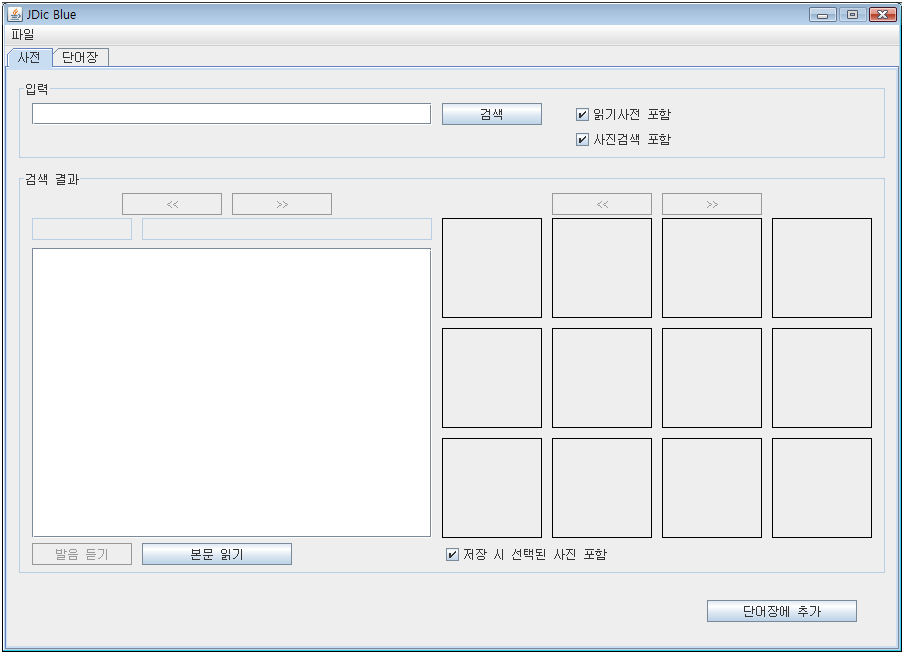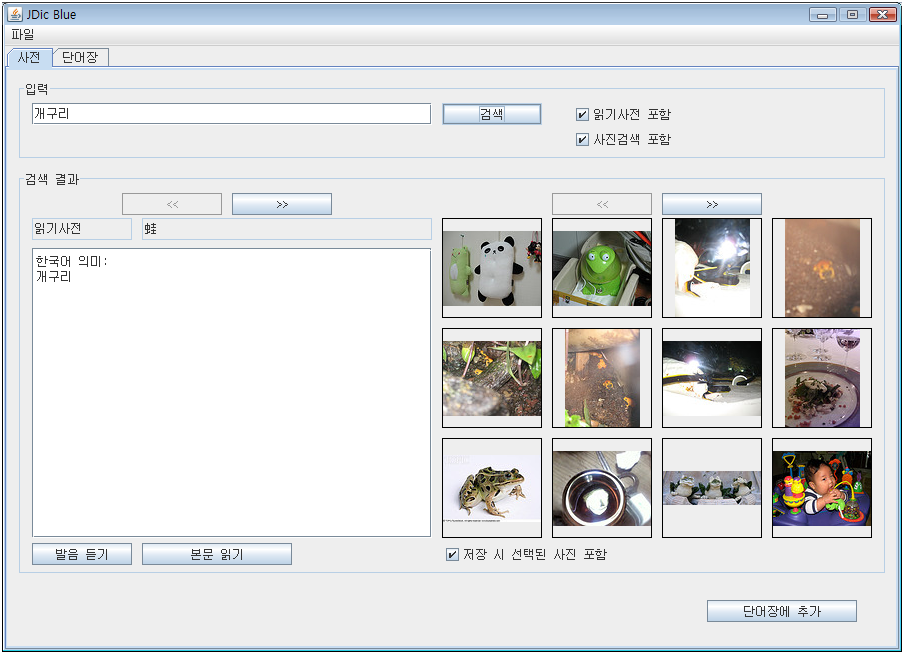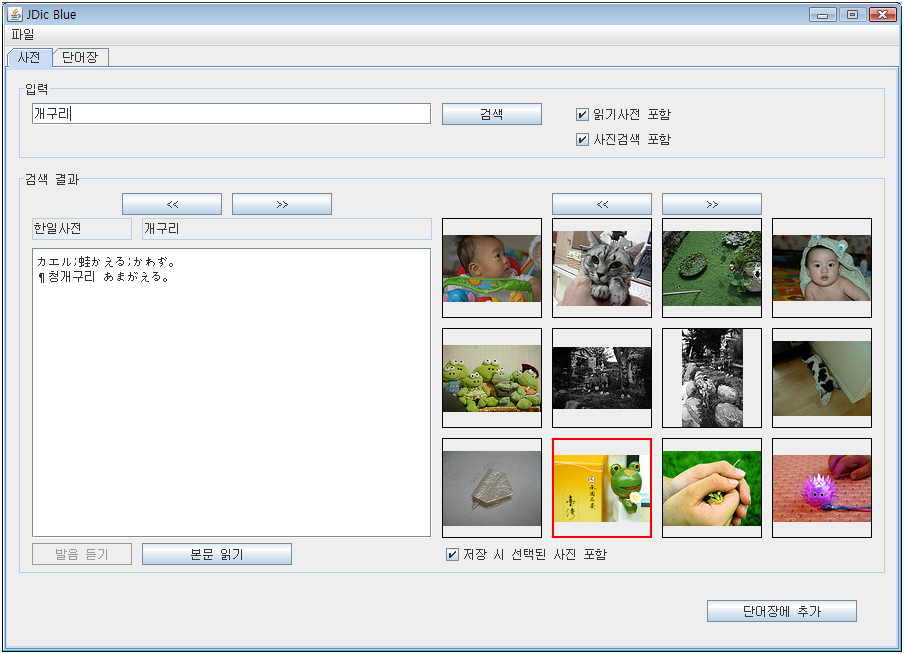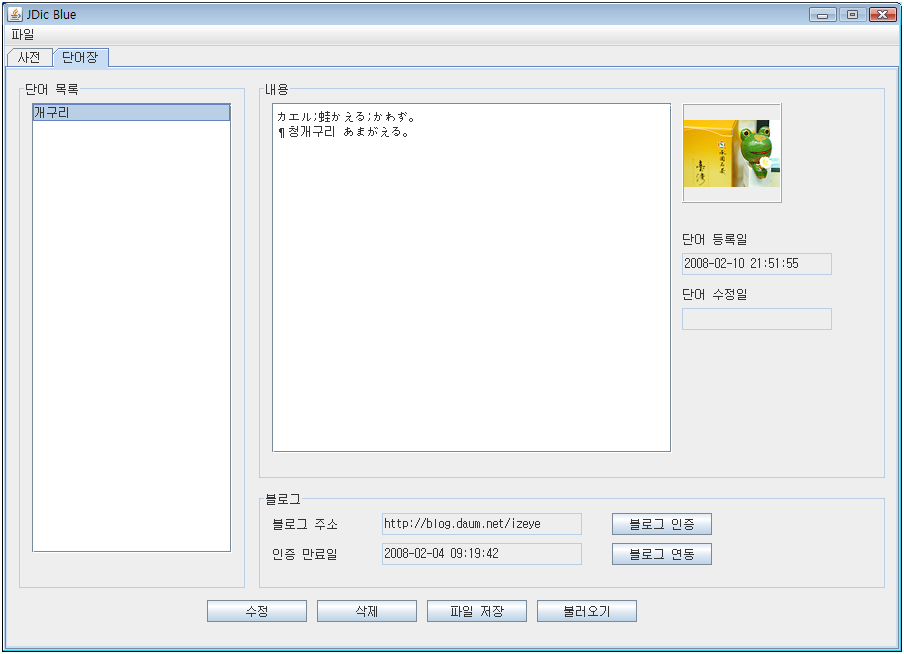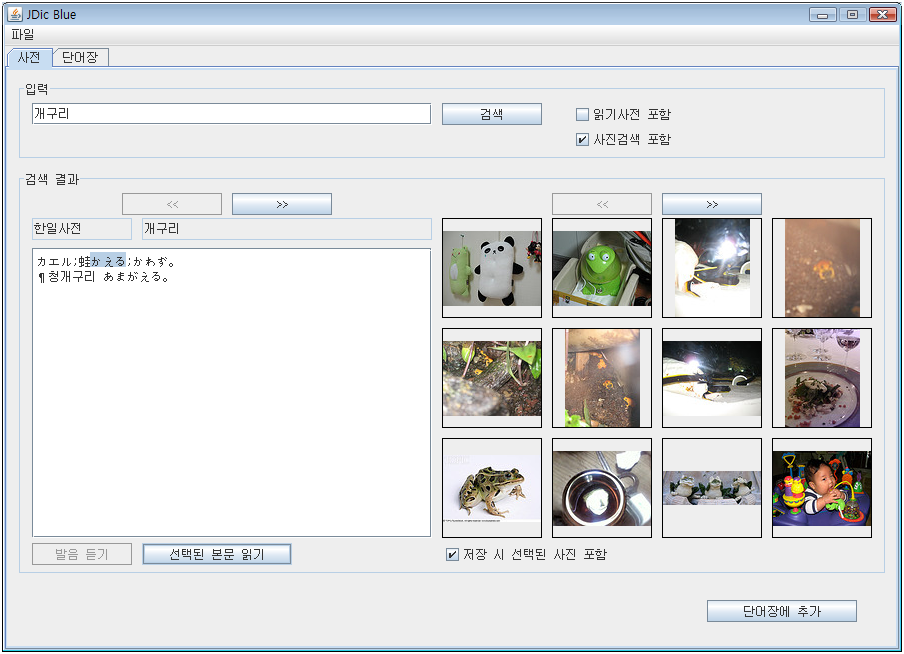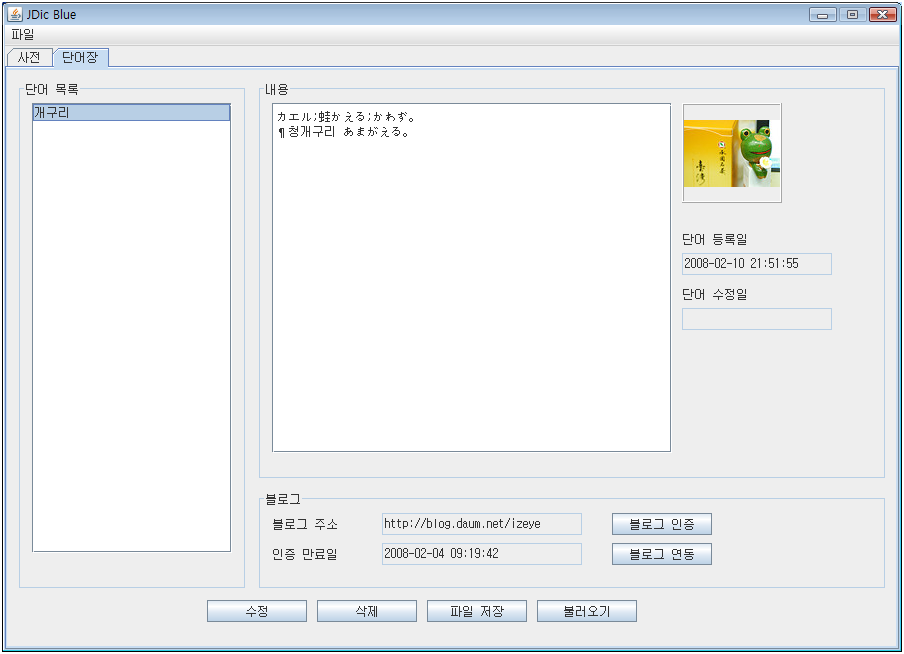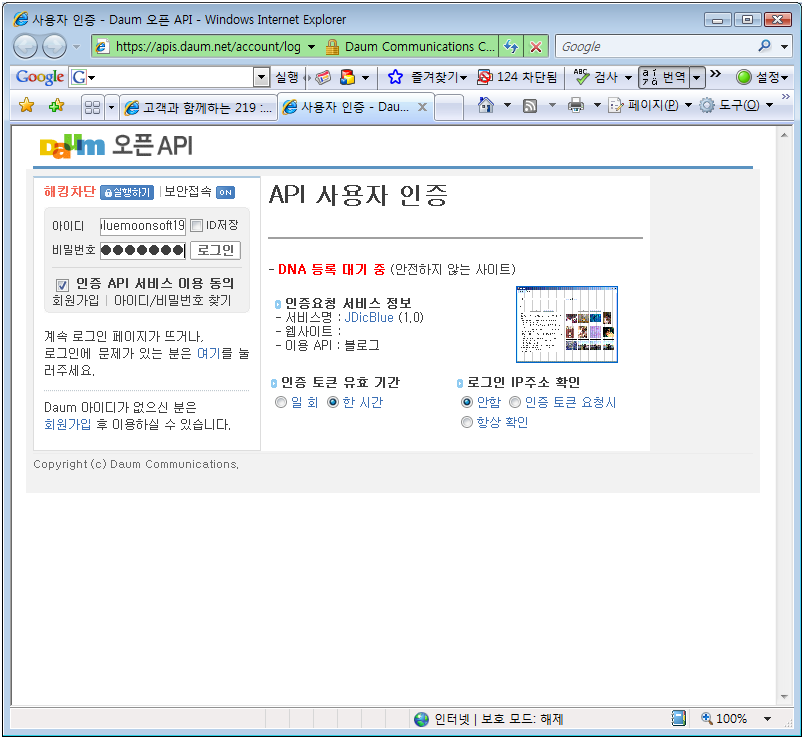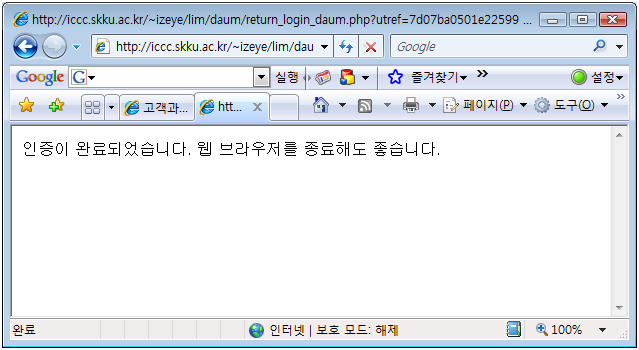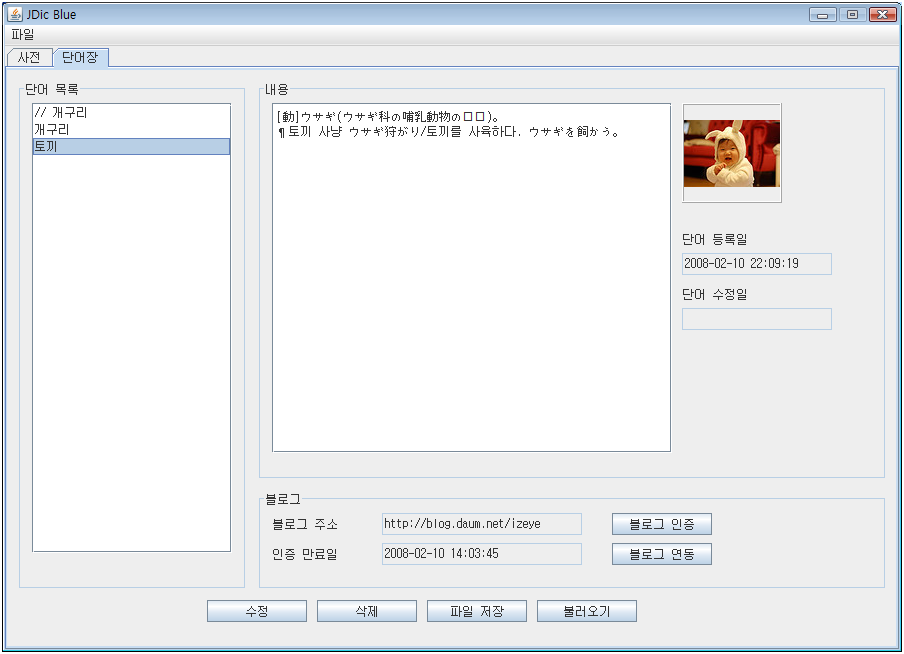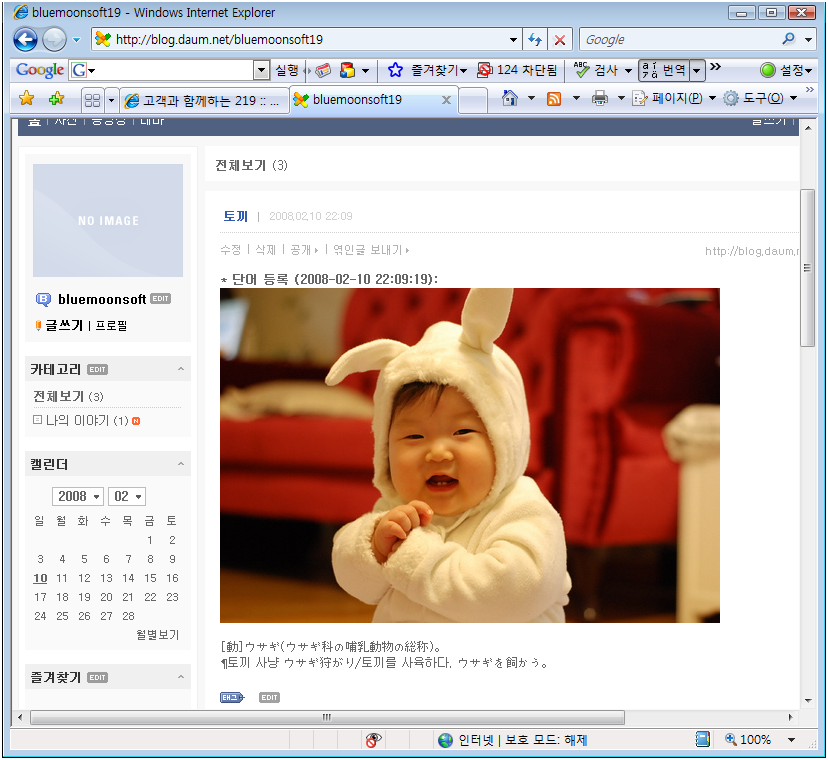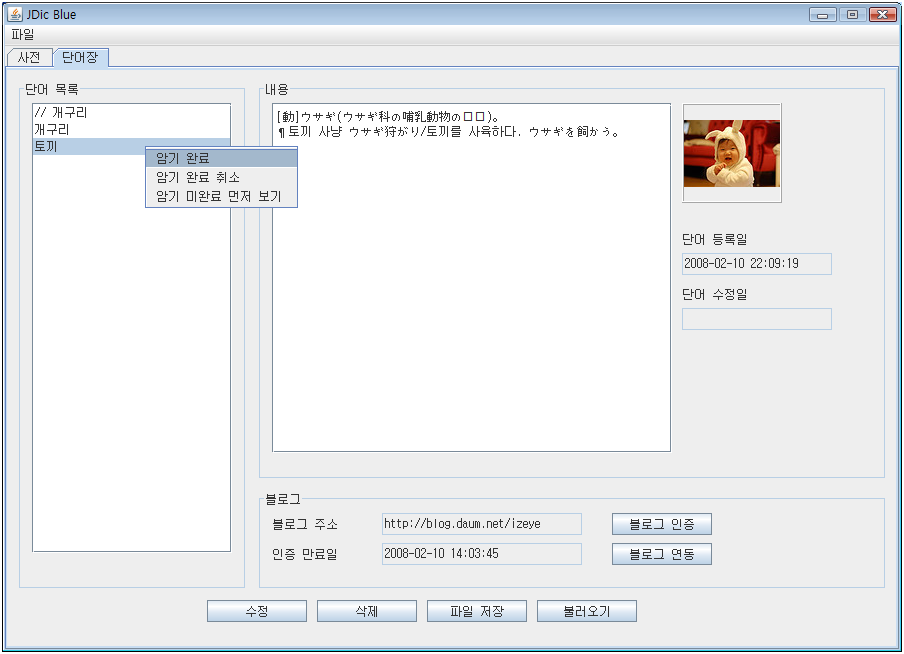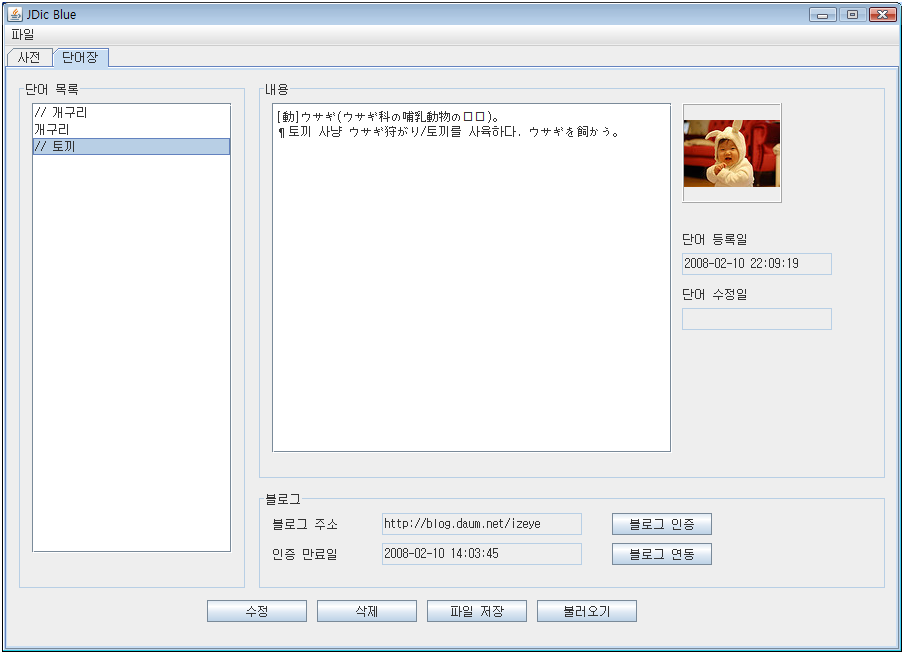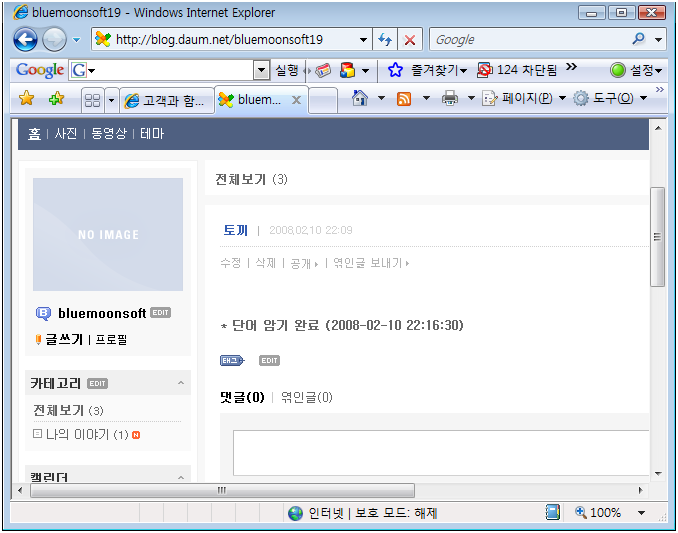The Link Aggregation Control Protocol (LACP) is a computer networking term and is part of IEEE specification 802.3ad that allows bundling several physical ports together to form a single logical channel. LACP allows a network switch to negotiate an automatic bundle by sending LACP packets to the peer. LACP is a protocol implementation in OSI layer 2 which controls through which physical links the traffic will be routed.
Advantages
- Increases bandwidth
- Failover when link status fails on a port.
Practical notes
Several links can be bundled into a single logical link, enabling:
- higher bandwidth connections
- enhanced bandwidth granularity
- load sharing
- fault tolerance protection
The user may aggregate ports into link-aggregation port groups. These groups are treated as individual logical ports. Each group is composed of ports with the same speed, set to full-duplex operation.
The group is represented by a logical Aggregator which offers a standard IEEE 802.3 MAC service interface. An Aggregator can therefore be considered to be a logical MAC, bound to one or more ports.
A single, individual MAC address is associated with each Aggregator.
LACP (802.3ad) for Gigabit Interfaces Feature Overview
The LACP (802.3ad) for Gigabit Interfaces feature bundles individual Gigabit Ethernet links into a single logical link that provides the aggregate bandwidth of up to 4 physical links. A Cisco 10000 series router supports a maximum of 4 Gigabit Ethernet bundled ports per port channel and a maximum of 64 Gigabit Ethernet port channels per chassis.
All LAN ports on a port channel must be the same speed and must all be configured as either Layer 2 or Layer 3 LAN ports. If a segment within a port channel fails, traffic previously carried over the failed link switches to the remaining segments within the port channel. Inbound broadcast and multicast packets on one segment in a port channel are blocked from returning on any other segment of the port channel.
References:
http://en.wikipedia.org/wiki/Link_Aggregation_Control_Protocol
http://www.cisco.com/en/US/docs/ios/12_2sb/feature/guide/gigeth.html#wp1078429